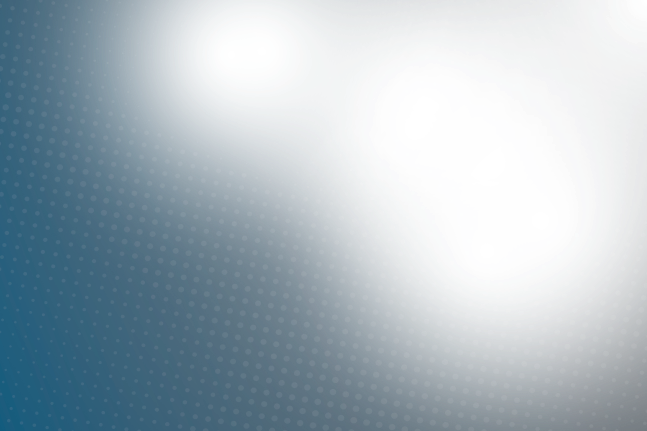In today's digital age, mobile apps are one of the most effective ways to engage with users around the world. However, word-for-word translation of an app's content is not enough for it to have a real impact across different international markets. You need to go a step further and match your app to the cultural, language and contextual specifics of each audience. This process is called app localisation, and it is a key strategic factor for successful global expansion. A well-localised app is not only understood but feels natural, intuitive and relevant to local users, which translates into higher retention, downloads and conversion.

Why tailor your app to other cultures and languages?
An app which works perfectly well in Spain may be misleading, ineffective or even inappropriate in markets such as Japan, Brazil or Germany if it has not been properly adapted. This is because cultural differences influence language, browsing, colours, icons, menu structure and user behaviour.
Global companies such as Airbnb, Spotify and Duolingo have shown that investing in localisation enhances accessibility, user satisfaction and business performance. And with technologies such as ATLS's AT-GIT, you can now do this in a way that's fast, integrated and scalable.
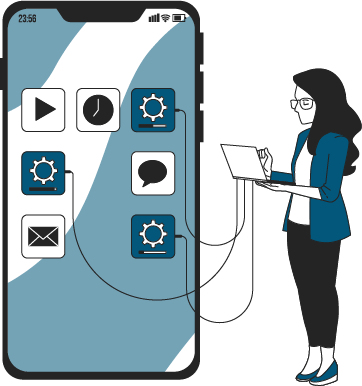
Each culture has its own communication codes, visual preferences, functional expectations and digital consumption habits. Disregarding these nuances can generate friction, mistrust or confusion, which has a direct impact on uptake rates and user satisfaction.
In an increasingly competitive and globalised digital environment, localising your app is not an expense but rather direct investment in scalability, reputation and international expansion.
Translation, localisation and transcreation: they are not the same thing
Although they are often used as synonyms, translation, localisation and transcreation are different processes which meet different goals in internationalising an app. Grasping the differences between them is essential to pick the right strategy for your market and type of content.
- Translation consists of turning the original text from one language into another while keeping meaning and structure as close as possible. It is a straightforward language process, useful when the content does not depend on the cultural context or when technical accuracy is a priority (such as in menus, instructions or system messages).
Example: changing “Registrarse” to “Sign up”. - Localisation, by contrast, involves tailoring content to the cultural, technical and visual conventions of the local audience. It is not about just translating words but rather ensuring users feel the app has been designed specifically for them. This includes date formats, currency, cultural references, communicative tone, images, colours and interface design.
Example: using “Book now” in the UK but “Fazer reserva” in Brazil, also tweaking the colour of the button if red, for instance, is associated with warnings in certain countries. - Transcreation goes one step further: it is the process of recreating a message to maintain its intent, style and emotion in another language or culture. It is especially useful for marketing elements, slogans, onboarding, calls to action or push notifications where the emotional outweighs the literal.
Example: turning a slogan such as “Get ready to shine” into a phrase which connects emotionally with a Japanese audience without translating it word for word but instead rephrasing it to convey the same effect.
A simple “Book now” button can have very different implications depending on the market. It's not only the text that matters: colour, position in the interface, the style of the icon or even the verb used can influence user behaviour. In some countries, a very direct button may seem aggressive; in others, one that is too subtle may not be noticed.
So understanding when to translate, when to go for localisation and when to turn to transcreation is crucial to delivering a truly global experience yet one with a local feel.
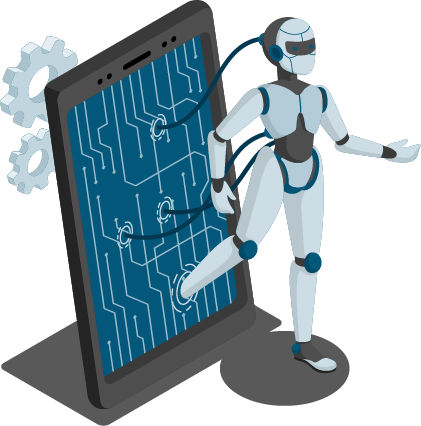
Key aspects to consider when localising an app
- Language and tone
Translating literally is not enough. The tone (formal/informal), idioms and the way the user is addressed have to be matched to the standards of each market. - User interface (UI)
It is essential that the design supports longer texts, different alphabets and in some cases reversal of reading direction (as in Arabic and Hebrew). - Cultural formats
Dates, currencies, measurements, numbers, symbols and icons may change from country to country. These things need to be adapted to prevent errors or misunderstandings. - Images and colours
A colour can have very different connotations depending on the cultural context. Images should also reflect local diversity and values.
Automatic app localisation with AT-GIT
To make this whole localisation process easier, ATLS has developed AT-GIT, a state-of-the-art technological solution which automates translating and localising mobile apps directly from the customer's repositories (GitHub, GitLab, Bitbucket, etc.).
What is AT-GIT?

AT-GIT is software which automatically detects and translates all the language files in your app without having to manually extract the texts. It is integrated directly into the development flow and adapts to both Android and iOS environments.
AT-GIT's main advantages:
- Full automation of the localisation process
- Compatibility with any file format (.xml, .json, .strings, .arb, etc.)
- Continuous text updates through synchronisation with your repository
- Professional translation by specialised native linguists
- Review, validation and language testing included
- Support for more than 100 language combinations
With AT-GIT, localising your app is no longer a slow, manual and error-prone process and instead an integrated part of your agile development cycle (CI/CD).
Best practices for effective localisation
- Work with native linguists specialised in mobile software and usability.
- Separate code from textual content using external files (strings.xml, Localizable.strings, messages.json, etc.).
- Roll out language and functional quality control processes.
- Use AT-GIT to integrate localisation into your development flow and reduce time and costs.

How ATLS helps you take your app international
At ATLS we blend smart technology and human expertise to deliver end-to-end app localisation services:
- AT-GIT: integration with your repository for continuous and automated localisation.
- Professional translators in over 100 languages specialised in software and UX.
- Creative transcreation to customise high-impact messages.
- Language and functional testing to ensure quality in all markets.
- Complete confidentiality and GDPR compliance.
Ready to take your app to the next level?
Internationalising your app doesn't have to be a slow or complex process. With AT-GIT, our smart solution for automatic mobile app localisation, you can get to new markets faster, with better quality and without disrupting your development workflow.
👉 Make your app feel local anywhere in the world.
👉 Translate, localise and scale with technology and real experts.
Ask for a personalised demo now and find out how ATLS can help you turn your app into a global success story.

FAQs on machine translation for apps:
Which languages should I prioritise when localising my app?
The choice of languages will depend on your target audience, expansion strategy and market research. However, some of the most popular languages by user volume and smartphone penetration are English, Spanish, Mandarin Chinese, Arabic and Portuguese. You might also want to consider key regional languages such as French, German, Japanese or Hindi based on geography and sector.
Can I use machine translation for my app?
Machine translation can be handy in preliminary stages or for internal content but it is not recommended as an end solution for user-facing apps. A professional app needs a translation reviewed by native linguists to ensure terminological consistency, naturalness and cultural appropriateness. With AT-GIT, you can marry technological efficiency with specialised human review to maintain quality without losing flexibility.
What are the differences between Android and iOS in app localisation?
The main difference is the way in which each operating system handles language resource files:
Android uses strings.xml files where each text string is defined with keys within an XML-structured file.
iOS uses Localizable.strings with key-value format and UTF-16 encoding.